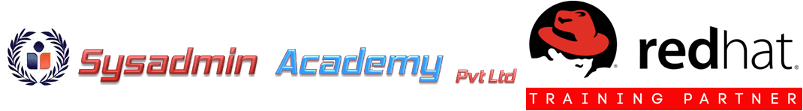RHCE Training in Chennai
Sysadmin Academy offers RHCE Training in Chennai on the latest Red hat Enterprise Linux 7...
VMware is a American based company established in 1998 and provides different cloud software and applications for virtualization and services. It provides successful compatible software products for x86 computers.
VMware’s Software products can be characterized in two levels: desktop applications and server applications.
VMware's desktop version software is compatible and running on all OSs, including Linux, Microsoft Windows, and Mac OS X.
VMware provides desktop software and integrated server applications. VMware's software hypervisors projected for servers are bare-metal embedded hypervisors that can run directly on the server hardware. Vmware has several products such as VMware Workstation, VMware Fusion, VMware Player, VMware ESX Server, VMware ESXi Server and VMware Server.
Sysadmin Academy Training Institutes offer best VMware training in Chennai by certified experienced professionals as per industry standards.
Sysadmin Academy Training Institutes provides VMWare Training in T-Nagar, Chennai.Vmware Training course is designed to ensure that you learn and master the concepts of VMware server applications. Our VMware trainer is an experienced working professional and offers training on real-time projects.
This hands on VMware Infrastructure course covers the installation, configuration and ongoing management of a VMware Infrastructure environment, which consists of VMware ESX Server and Virtual Center. The course details the creation of virtual machines, moving them between servers, setting up the underlying networking, performance optimization, and assuring fault tolerance and high availability. Also included are troubleshooting, backups and general guidelines, with our hands on Lab sessions and classes we give the best vmware training in chennai.
We have a state of art VMware lab infrastructure with both real time servers and cloud lab access , students can have seamless lab support with real time examples as exercise.
VMware vSphere transform datacenters into simplified cloud computing infrastructures and enables IT organizations to deliver flexible and reliable IT services.VMware vSphere virtualizes and aggregates the underlying physical hardware resources across multiple systems and provides pools of virtual resources to the datacenter. Deliver IT as a service, when and where needed, while reducing capital and operating costs.Reduce power needs while freeing your IT staff from mundane administrative tasks so they can focus on innovative solutions to your changing business needs.
Duration : 40 to 50 Hrs Quick EnquirySysadmin Academy offers RHCE Training in Chennai on the latest Red hat Enterprise Linux 7...
RHCSA Training offers at Sysadmin Academy with experienced professionals and expertise ...
AngularJS Training in Chennai from SYADMIN ACADEMY teaches you everything you need to master...